목록개발 환경 (14)
for Time in Life:
 Mac, 보조 키 어떻게 사용할 것인가
Mac, 보조 키 어떻게 사용할 것인가
Alt 키의 탄생 배경 Alt 키는 "Alternate" (대체)의 약자로, 처음에는 다른 명령을 수행하기 위한 대체 키로 고안되었다. 컴퓨터의 초기 시대에는 사용자 인터페이스가 지금처럼 직관적이지 않았고, 키보드의 각 키는 여러 기능을 수행할 수 있어야 했다. Alt 키는 특히 IBM PC와 같은 초기 개인용 컴퓨터에서 중요한 역할을 했으며, 사용자가 키보드를 통해 다양한 명령을 입력할 수 있도록 도와주는 역할을 했다. Mac의 보조키 - Command 키 Command 키는 Mac 컴퓨터에서 가장 중요한 보조키 중 하나이다. 이 키는 애플의 특징적인 로고, 즉 사과 모양과 함께 ⌘ 기호로 표시된다. 주로 시스템 단축키 및 애플리케이션 단축키에 사용되며, 복사(Copy), 붙여넣기(Paste), 찾기(..
 Unzip file in Linux
Unzip file in Linux
There are several ways to unzip a file in the Linux terminal. UNZIP The most common method is to use the unzip command. To unzip a file, you need to run the following command in the terminal: unzip [filename.zip] Replace [filename.zip] with the name of the file that you want to unzip. This will extract all the files from the archive into the current working directory. If you want to extract the ..
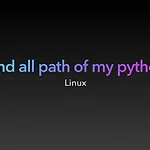 Find all path for my python
Find all path for my python
Default python executable most of you know this. which python This command returns the path to the default Python executable in your system's PATH environment variable. All the pythons installed ls -la $(which -a python) This command returns a list of all the Python executables in your system, with additional information about each file, such as its permissions and the time of its last modificat..
 Difference between apt & apt-get
Difference between apt & apt-get
apt and apt-get are two different command line tools for managing packages in Debian-based systems like Ubuntu. apt-get apt-get is a low-level tool for managing packages and is the original tool for package management in Debian-based systems. It can be used to install, remove, and update packages and is often used in scripts and other automated package management processes. apt apt, on the other..
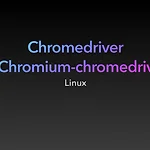 Difference between Chromedriver and Chromium-Chromedriver
Difference between Chromedriver and Chromium-Chromedriver
chromedriver and chromium-chromedriver are both packages for the Chrome Driver, which is a separate executable that is used to control the Google Chrome browser programmatically. The main difference between the two packages chromedriver chromedriver is a standalone package that contains only the Chrome Driver executable chromedriver is usually recommended if you already have Google Chrome instal..
 Dockerfile for python
Dockerfile for python
Here is the final code of dockerfile # Use an official Python image as the base image FROM python:3.9.2-buster # Set the working directory in the container WORKDIR /app # Copy the current directory contents into the container at /app COPY . /app # Install required packages and Chrome browser RUN apt-get update \ # Update the package list && apt-get install -y wget gnupg \ # Install wget and gnup..
 Installing Google Chrome and ChromeDriver in Linux Terminal
Installing Google Chrome and ChromeDriver in Linux Terminal
Installing Google Chrome on Linux Open your terminal and run the following command to update your package list: sudo apt update Download the Google Chrome package by running this command: wget https://dl.google.com/linux/direct/google-chrome-stable_current_amd64.deb Install the package by running this command: sudo dpkg -i google-chrome-stable_current_amd64.deb You can start Google Chrome by sea..
 시놀로지, 램 추가하기
시놀로지, 램 추가하기
본인의 모델에서 지원하는 램 사양 체크 아래의 시놀로지 공식 페이지에 들어가서 나의 NAS "모델"을 선택한다. 바로 우측의 "RAM 모듈"을 선택한다. 호환성 목록 | Synology Inc. 모델 선택 범주 선택 호스트 장치 선택 확장 유닛의 드라이브 호환성은 해당 호스트 장치의 드라이브 호환성과 다를 수 있습니다. 확장 유닛과 호스트 장치 모두 선택하십시오. www.synology.com "장치 찾기"를 누르면 아래 처럼 지원하는 부품의 사양이 나온다. DDR3L - 저전력 노트북용임을 알 수 있다. 1866 - 동작클럭 1866Mhz 임을 알 수 있다. 램 찾기 8G (시놀로지에서는 공식적으로 4G 확장까지 지원한다고 하지만 수 많은 유저들이 이미 8G까지 확인함) DDR3L (L이 붙어 있는 노..
 pip, 패키지 리스트 관리하기
pip, 패키지 리스트 관리하기
현재 패키지 리스트 저장하기 아래 커맨드로 현재 Python 환경에서의 패키지 리스트를 txt 형식으로 저장합니다. 저장 위치는 아래 커맨드를 실행한 바로 그 위치이므로 참고하세요. -> 가 아닌 > 이니 헷갈리지 마세요. ^^ pip freeze > project100.txt 새로운 환경으로 이동 본인이 venv (https://howto.tistory.com/5) 등의 가상환경을 사용 중이거나, 완전히 다른 PC에서 작업하게 될 경우입니다. 새로운 환경에 있다고 가정하겠습니다. 저장해둔 패키지 리스트 설치하기 위에서 저장해 두었던 "project100.txt' 파일을 이용해서 패키지를 그대로 다시 설치해보겠습니다. 아래 명령어만 입력하면 현재의 새로운 환경에서 다시 패키지들을 설치하기 시작합니다. 만..
